Easy Grain App
To get started, you need a broadband internet connection and the latest version of one of the following web browsers:
Google Chrome
Mozilla Firefox
Safari
Microsoft Edge
Step One
Launch Easy Grain App This link will open the application in a new tab. Depending on your browser settings, you may need to allow pop-ups for this site.
The application also uses this method to display reports so you will need to enable pop-ups to view reports.
Click on the "Sign up" link at the bottom of the form to create a login.
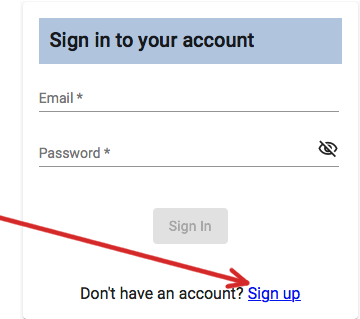
Step Two
Fill in the form with your information. Each field is required.
The email must be a valid address that you can access.
The confirmation code required for the next step will be sent to this address.
The password length must be at least 8 characters.
The app does not enforce any other requirements. It leaves it up to the user to choose wisely when selecting a password.
Press the "Sign up" button.
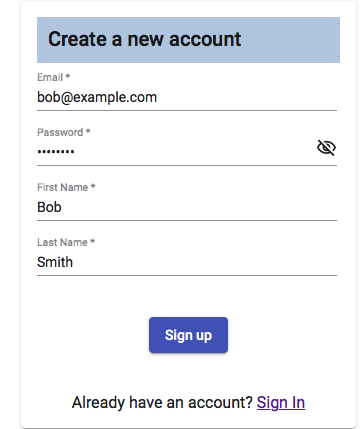
Step Three
Enter the code you received in the confirmation email.
Press the "Confirm" button.
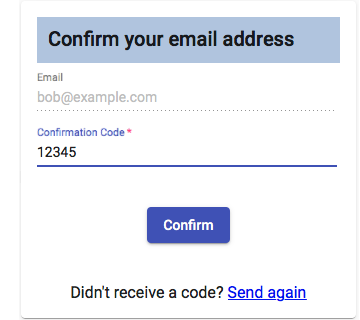
Step Four
Begin using the application.
The demo database hosts a fictional grain elevator that has about 18 years of test data. The data gets reset nightly so feel free to explore all the functionality.
Your login information does not get reset. Just return to the application and sign back in to continue your evaluation.